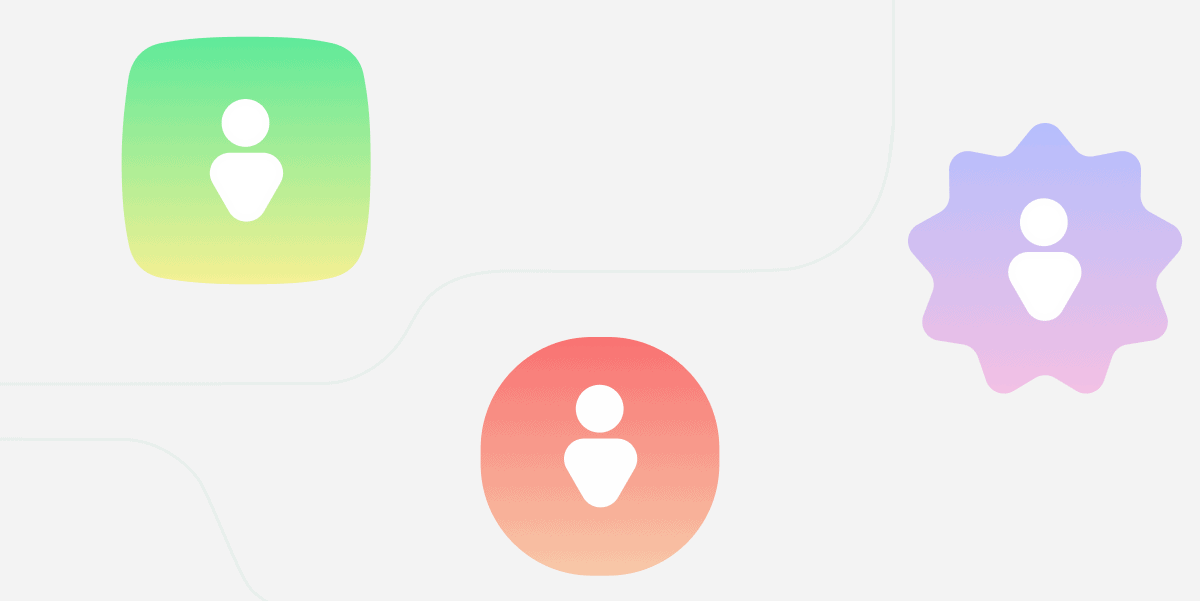
Your customers are different, their buying habits, needs and needs are also different. Therefore, it is meaningless to show exactly the same information or offer to all buyers. Through customer segmentation, you can create targeted marketing campaigns to attract the right buyers at the right time.
Now you can do this in ManyChat with just a few clicks.
Our latest update makes it easy for you to create a customer base so that you can maximize your chat marketing with precise positioning, helping you better connect with shoppers.
What is a customer base?
Customer segmentation is essential for any successful business. On ManyChat, you can use tags, custom fields, and system fields to filter your audience based on their behavior, location, and demographic information.
For customers who chat with you through Facebook Messenger,ManyChatSystem fields (such as gender and "last interaction") are automatically recorded. You must first create your own labels and custom fields, and then manually or by using the "Audiences" tabFlow BuilderThe internal "operation steps" automatically apply it to customers.
For example, suppose you want to send text messages about new sales to men who have recently interacted with your page. In addition, you only want to provide it to people who give positive reviews and choose to receive sales notifications over the phone.
To locate this group of customers in ManyChat, you can set the corresponding "system fields", "custom fields" and "labels" Apply filter. In the "Audiences" tab, it might look like this:
Select the "Create Segment" button to the right of the "Audiences" tab. In this way, you can save several filters as customer groups.
Why care about market segments?
Save subdivision cansavelot of time! You can apply all filters at once, instead of setting each filter individually.
This is also a great way to easily remember important audience segments to participate in on a regular basis.
Once a few segments have been constructed, they can be mixed and matched just like other filters. This way, you can apply very precise positioning with just a few clicks.
In the example above, you can combine the "recent high review" segment with another segment of "high value customers." This can include people who make multiple purchases or tend to buy more profitable products.
By applying two audience segments, you can quickly identify a very valuable set of customers in these two customer segments.
How to create a segmentation
First, you need to create the filters to be included in the segment. To apply a filter in the "Audience" tab, click "Filter", then "+Conditions", and then select the system field, label or custom field you want to filter by.
Depending on the field type you choose, you will be asked to specifyHow to filter it.
For tags, it's as simple as "yes" or "no" (IE is a person who is tagged or not). For "custom fields" and "system fields", it can be based on text (such as "contains"), based on numbers (such as "greater than") or based on time (such as "less than 10 days").
After setting up the filters, it's easy to create segments! Just click "Create Segment" and give it a name.
After you create a segment, you can use it wherever you use filters-for example in conditions, rules, and build broadcasts.
Updating the breakdown is also very simple. Suppose you want to further narrow the existing segment to people who only like to wear shoes.
All you have to do is click on the segment, add or remove filters, and then click "update segment".
this is all! Use ManyChat segments to pinpoint your customers and send them exactly what they want. This means a better experience for them, and a higher return on investment for you!
Not sure which market segments to build? Please check our4 great examples of customer segmentation (and why they work)Other articles.Or check usBlog about segmentationofFull list.
Note: The ManyChat segment is applicable to ManyChat Pro.HereLearn more about Pro.
